As we near 2025, the need for affordable word processing tools is on the rise. Microsoft Word is still a big name, but free options are catching up. In this article, I’ll look at the top six free word processing tools that could replace Microsoft Word in the future.
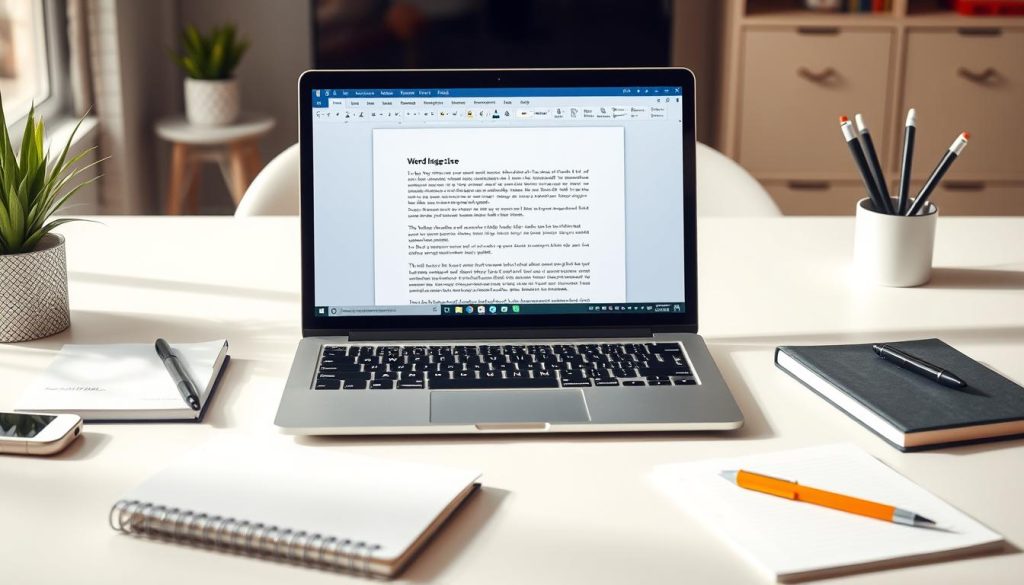
Key Takeaways
- Explore the top six free alternatives to Microsoft Word that offer robust features and functionality.
- Understand the rising costs of the Microsoft Office suite and the benefits of using free word processing software.
- Discover key features to consider when selecting a free word processor, such as compatibility, formatting tools, and collaboration capabilities.
- Gain insights into the strengths and potential limitations of each free word processing solution.
- Determine the best free alternative that aligns with your specific needs and preferences.
Why You Need Free Microsoft Word Alternatives
As Microsoft Office prices go up, more people and businesses look for free alternatives to Microsoft Word. Whether you’re a student, freelancer, or small business owner, finding a good word processor that’s affordable is key. Let’s look at why a free alternative to Microsoft Word is worth considering.
Rising Costs of Microsoft Office Suite
Microsoft Office, the top productivity suite, has gotten more expensive. The Microsoft Office 365 Personal plan now costs $69.99 a year. The Microsoft Office Home & Student 2021 costs $149.99 for a one-time purchase. For many, these prices are too high, especially with free or cheap options available.
Benefits of Using Free Word Processing Software
Free word processing software has many benefits. It often has advanced features like formatting and collaboration tools. It also works well with cloud storage services. Plus, it can save you money without sacrificing productivity or efficiency.
Key Features to Look for in Word Alternatives
When looking at free Microsoft Word alternatives, focus on key features. Look for a user-friendly interface and lots of formatting options. It should also be able to open and edit Microsoft Word documents. Features like real-time collaboration and cloud storage integration are also great.
Understanding the rising costs of Microsoft Office, the benefits of free word processing software, and what features to look for can help you choose the best free alternative to Microsoft Word for you.
LibreOffice Writer: The Most Complete Word Alternative
LibreOffice Writer is a top choice for free Word alternatives. It’s part of the LibreOffice suite and works well with Microsoft Word files. This makes it great for exploring beyond traditional PC apps like Microsoft Word.
LibreOffice Writer has many tools and features. It offers advanced formatting and layout options. This lets users create professional documents easily.
| Feature | LibreOffice Writer | Microsoft Word |
|---|---|---|
| File Compatibility | Excellent | Excellent |
| Text Formatting | Comprehensive | Comprehensive |
| Page Layout Tools | Advanced | Advanced |
| Collaboration Features | Limited | Extensive |
| Cloud Integration | Limited | Excellent |
LibreOffice Writer is open-source, which means it keeps getting better. A community of developers works on it. This keeps it up-to-date and powerful for free.
While it lacks some features of Microsoft Word, LibreOffice Writer is still a top choice. It’s perfect for students, freelancers, or small business owners. It meets your needs for a free Word alternative.

Google Docs: Cloud-Based Word Processing Solution
In the world of free word processor software, Google Docs stands out. It’s a cloud-based option that replaces Microsoft Word. It’s great for both individuals and teams because of its strong collaboration tools and easy connection to the Google world.
Collaboration Features and Real-Time Editing
Google Docs shines because it’s all about working together. You can share documents and alternative to using word windows easily. It’s perfect for teams working from anywhere or on projects needing everyone’s input at once.
The interface is simple, making it easy for many to edit, comment, and suggest changes. This leads to a fast and effective way of working together.
Integration with Google Drive
Google Docs works well with Google Drive, offering a full free word processors package. Your documents are saved online, so you can get to them anytime. Plus, it connects with other Google apps like Google Sheets and Google Slides, boosting your productivity.
Offline Access Capabilities
Google Docs is special because it works offline. You can edit your documents even without internet. This is great for those who are always on the move or have poor internet.
When you get back online, your changes will sync up. This makes Google Docs a reliable choice for anyone needing to work offline.
Google Docs is a top free word processor software choice. It’s great for collaboration, connects well with Google apps, and works offline. It meets the needs of today’s writers, students, and professionals.
6 Best Free Alternatives to Microsoft Word 2025
In the world of word processing software, many free alternatives to Microsoft Word are now available. These options offer great features and capabilities. As we look towards 2025, here are the six best free alternatives to Microsoft Word.
- LibreOffice Writer: This open-source word processor has many tools. It includes advanced formatting, collaborative features, and works well with Microsoft Word files.
- Google Docs: A cloud-based solution, Google Docs allows real-time collaboration. It integrates with Google Drive and lets you access your documents anywhere with internet.
- OpenOffice Writer: For those who like a traditional desktop word processor, OpenOffice Writer is a good choice. It has robust features, supports many file formats, and is easy to use.
- WPS Office: WPS Office has a modern design and is very versatile. It supports mobile devices, letting you work on documents anywhere.
- FreeOffice TextMaker: FreeOffice TextMaker has a Microsoft Word-like interface. It’s great for those who already use Microsoft products.
- Softmaker FreeOffice: This suite includes a powerful word processor, Softmaker FreeOffice. It has advanced formatting and works with many file formats.
These free alternatives to Microsoft Word meet different needs. They range from cloud-based collaboration to traditional desktop use. When choosing, think about what you need and pick the best fit for you.
| Software | Features | Compatibility | Availability |
|---|---|---|---|
| LibreOffice Writer | Advanced formatting, collaboration, MS Word compatibility | Windows, macOS, Linux | Free download |
| Google Docs | Cloud-based, real-time collaboration, Google Drive integration | Web-based, mobile apps | Free with Google account |
| OpenOffice Writer | Traditional desktop word processing, extensive file format support | Windows, macOS, Linux | Free download |
| WPS Office | Modern interface, mobile support, Microsoft Office-like features | Windows, macOS, mobile | Free download |
| FreeOffice TextMaker | Microsoft Word-like interface, advanced formatting tools | Windows, macOS, Linux | Free download |
| Softmaker FreeOffice | Comprehensive suite, powerful word processor, wide file format support | Windows, macOS, Linux | Free download |
As word processing software evolves, these free alternatives to Microsoft Word are great options. They offer cost-effective and feature-rich solutions. Whether you need cloud-based collaboration, traditional desktop functionality, or a smooth transition from Microsoft, this list is a good starting point for 2025.

OpenOffice Writer: Traditional Desktop Word Processor
OpenOffice Writer is a top choice for free alternatives to Microsoft Word. It’s a traditional desktop word processor. It offers a reliable and comprehensive solution for those looking for a word programs free option.
Compatibility with Microsoft Word Files
OpenOffice Writer is great because it works well with Microsoft Word files. You can open, edit, and save .doc, .docx, and other Word file formats easily. This makes it a perfect microsoft office word alternative for working with others who use Microsoft Office.
Advanced Document Formatting Tools
OpenOffice Writer has many document formatting tools. These tools help you create professional-looking documents easily. It has advanced layout options and sophisticated typesetting features, making it a strong apps like microsoft word alternative.
Template Library and Extensions
OpenOffice Writer also has a huge template library and many extensions. You can find pre-designed templates for business letters, academic papers, and more. This makes it a versatile alternative to windows word option. Plus, you can customize it with extensions to fit your needs.
If you’re looking for a programs similar to ms word or a free word processing solution, OpenOffice Writer is a great choice. It has strong features, works well with others, and is flexible. It’s a good option for those who want to avoid commercial word processing software.
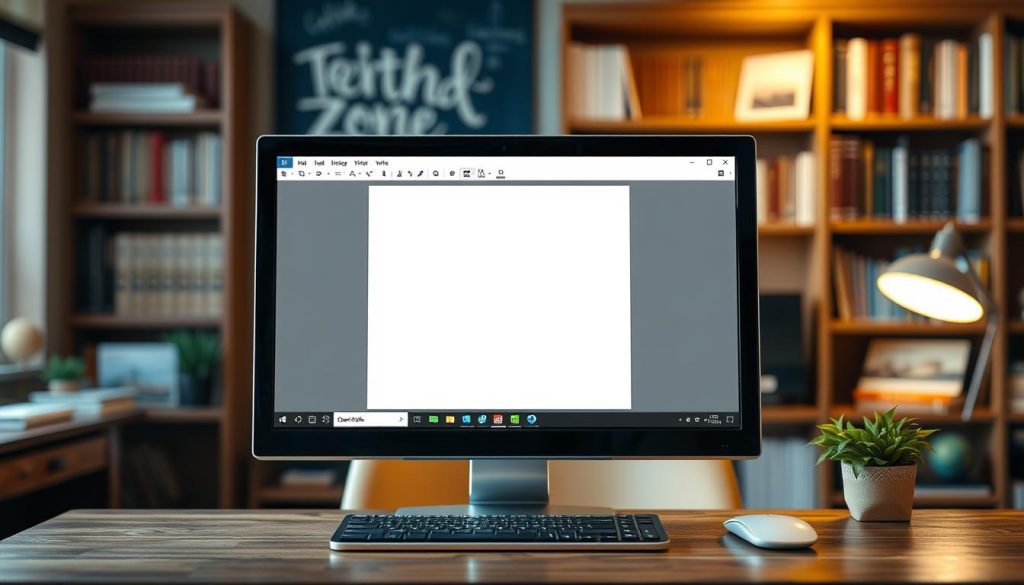
WPS Office: Modern Interface and Mobile Support
Looking for a free word processing alternative to Microsoft Word? WPS Office is your answer. It has a sleek, modern interface and supports mobile devices well. Developed by Kingsoft, it offers a user-friendly experience that rivals top word processors.
WPS Office’s design is visually appealing and simple. Its clean interface helps you focus on your writing. Navigation is easy, giving you access to all the tools you need for professional documents.
WPS Office also excels in mobile support. It’s available for iOS and Android, letting you work on documents anywhere. You can sync your files across devices, keeping your work up-to-date.
The mobile app offers a full-featured word processing experience. You can create, edit, and format documents on the go. It’s perfect for working with colleagues or on personal projects, thanks to its mobile-friendly interface and tools.
WPS Office may not be as well-known as Microsoft Word. But its impressive features and user-friendly design make it a top choice in the free word program space. If you need a free version of word for on-the-go productivity, WPS Office is worth exploring.

In summary, WPS Office is a modern and mobile-friendly free ms word alternative. It offers a streamlined interface, robust features, and flexibility to work from anywhere. Its style and functionality make it a great choice for those looking for a high-quality word alternative free to Microsoft Word.
Conclusion
In this article, we looked at six free alternatives to Microsoft Word for 2025. We saw LibreOffice Writer’s rich features and Google Docs’ cloud convenience. Each option meets different user needs and preferences.
Looking for a desktop word processor like OpenOffice Writer? Or maybe something modern with mobile support like WPS Office? Or perhaps a collaborative tool like Google Docs? The alternatives I mentioned can help you save money on Microsoft Office. They offer great compatibility, formatting tools, and cloud storage integration.
As we head into 2025, the word alternative pc scene will grow. It will offer more alternative to ms word choices for all kinds of users. Whether you need a alternative to .doc files or a full ms word alternative, this article guides you. It helps you find the perfect fit for your needs.
FAQ
What are the top free alternatives to Microsoft Word?
The best free alternatives to Microsoft Word in 2025 are LibreOffice Writer, Google Docs, and OpenOffice Writer. WPS Office, FreeOffice TextMaker, and Zoho Writer are also great options.
Why would I need a free alternative to Microsoft Word?
You might choose a free alternative for a few reasons. The cost of Microsoft Office can be high. Free software can save money and offer more flexibility. You might also want features not found in Microsoft Word.
What are the essential features to look for in a Word alternative?
Look for a few key features in a Word alternative. It should work well with Microsoft Word files. It should have good document formatting and editing tools. Real-time editing and collaboration are also important. Make sure it’s easy to use and has a user-friendly interface.
How does LibreOffice Writer compare to Microsoft Word?
LibreOffice Writer is a top choice for a free Word alternative. It has many features, including advanced formatting and support for various file types. It’s easy to use and powerful, making it a great option for many users.
What are the benefits of using Google Docs as a Microsoft Word alternative?
Google Docs is a cloud-based solution with many benefits. It’s great for working with others, with real-time editing and tight integration with Google Drive. You can access your documents from anywhere with an internet connection. It also works well offline, perfect for those on the move.
How does OpenOffice Writer differ from other free Word alternatives?
OpenOffice Writer is a desktop-based word processor similar to Microsoft Word. It’s great for working offline and has a wide range of formatting tools. It’s a good choice for those who prefer a traditional word processing experience.
What makes WPS Office a unique free alternative to Microsoft Word?
WPS Office is a modern alternative with a sleek interface and mobile support. It’s easy to use and powerful, making it a great choice for those who want a user-friendly solution. It also works well with Microsoft Word files, making it easy to switch.