I’ve often thought about the differences between Gmail and Google Workspace. Both are from Google, but they have different features. In this article, I’ll explain the main differences. This will help you choose the best service for your needs.

Key Takeaways
- Gmail is free for personal use, while Google Workspace is for businesses.
- Google Workspace has advanced features like custom email domains and better security.
- Gmail has fewer features than Google Workspace, which offers more tools for work.
- Google Workspace costs money, with different plans for different budgets.
- Both offer good email management, but Google Workspace is better for teams.
Understanding Gmail and Google Workspace Basics
Let’s start by understanding Gmail and Google Workspace. Gmail is a popular email service for both personal and business use. It’s known for being secure and easy to use. Google Workspace, formerly G Suite, is a set of cloud tools for teams. It helps improve work efficiency and collaboration.
What is Gmail and its Core Features
Gmail is a free email service from Google. It lets users create a gmailaccount and check emails on any device with internet. Gmail has a simple design, strong spam protection, lots of storage, and works well with other Google apps.
What is Google Workspace and its Components
Google Workspace is a paid service for businesses. It includes Gmail and other tools like Google Docs and Google Drive. It helps teams work together by creating, sharing, and editing documents in real-time. It also offers custom email domains and advanced security.
Evolution from G Suite to Google Workspace
The change from G Suite to Google Workspace shows Google’s focus on a unified tool set for businesses. Google Workspace is more comprehensive, meeting the needs of today’s workplaces. It aims to make work easier, improve teamwork, and manage digital tasks better.
Knowing Gmail and Google Workspace basics helps users and businesses choose the right service. Whether it’s for personal use or business needs, understanding these services is key. It helps in deciding between Gmail and Google Workspace, or finding alternatives that work with Gmail.
Gmail vs Google Workspace: Key Differences for Users & Businesses
For individual users, the main difference between Gmail and Google Workspace is customization and features. Gmail is a free service for personal emails. On the other hand, Google Workspace is a suite of tools for businesses and professionals.
Google Workspace lets you create a custom email address with your domain name. This is great for businesses wanting a professional online image. Gmail users are stuck with the ‘@gmail.com’ domain.
Google Workspace also offers more storage than the free Gmail account. This is important for users who need to store lots of files or email. It’s also good for projects that require a lot of document storage.
| Feature | Gmail | Google Workspace |
|---|---|---|
| Custom Email Domain | ✗ | ✓ |
| Storage Limits | 15 GB | 30 GB – Unlimited |
| Advanced Collaboration Tools | Limited | Comprehensive |
| Administrative Controls | None | Extensive |
For businesses, Google Workspace offers better collaboration and control. It has shared calendars, real-time document editing, and user management. These features help teams work together better and keep things organized.
Choosing between Gmail and Google Workspace depends on your needs. Knowing the differences helps you pick the best option for your business or personal use.
Pricing Structure and Plans Comparison
When choosing between Gmail and Google Workspace, pricing matters a lot. Let’s look at the details to help you decide.
Gmail’s Free Features vs Paid Options
Gmail’s free version has a lot to offer. It comes with 15GB of storage and access to Google’s productivity apps. It also has basic email features.
But, if you need more, Gmail’s paid options are there. Gmail for Business gives you more storage, custom domain emails, and better security.
Google Workspace Subscription Tiers
Google Workspace, or G Suite, has different plans for various needs. You can choose from Business Starter, Business Standard, Business Plus, and Enterprise. Each plan offers different storage, tools, and controls.
The prices start at $6 per user per month. This makes Google Workspace a good choice for businesses of all sizes.
Cost-Benefit Analysis for Different User Types
It’s important to think about what you need. For solo users or small teams, Gmail’s free version might be enough. It’s a cost-effective option.
But, as your business grows or needs get more complex, Google Workspace might be better. It offers better security, more storage, and advanced collaboration tools.
In the end, your choice between Gmail and Google Workspace depends on your budget, needs, and how big your email and productivity needs are. Knowing the pricing and plans helps you choose the right one for your create of google account, workspace google, how to make a google account, and my google account needs.

Email Management and Storage Capabilities
Gmail and Google Workspace both help you manage your emails well. Gmail, Google’s free email service, gives you lots of storage and a strong search tool. You can sort, label, and archive emails to keep your inbox tidy. Gmail’s search function helps you find messages or attachments quickly, useful for both personal and work emails.
Google Workspace, on the other hand, is for businesses and offers more. It has more storage, advanced tools, and customization options. Workspace users can create custom email signatures, email templates, and use integrations with apps like Calendar and Drive to improve their workflow.
| Feature | Gmail | Google Workspace |
|---|---|---|
| Storage Limit | 15 GB free | Unlimited storage (with paid subscription) |
| Email Organization | Labeling, archiving, and search | Advanced labeling, rules, and search |
| Integrations | Limited to Gmail ecosystem | Deep integration with Workspace apps and third-party tools |
| Custom Domains | Not available | Included with paid Workspace plans |
Whether you use Gmail personally or Google Workspace for work, managing your emails is key. Your choice depends on your needs and how much customization you want.
Collaboration Tools and Integration Options
Gmail and Google Workspace have many features for teamwork and productivity. They make sharing documents, editing them together, and managing calendars easy. Plus, they work well with other apps.
Document Sharing and Real-Time Editing
Sharing and editing documents together is easy with Gmail and Google Workspace. Google Docs lets teams work on the same file at the same time. They can see changes and give feedback right away.
This makes working on projects faster and clearer.
Calendar and Meeting Management
Gmail and Google Workspace work with Google Calendar. This helps users plan their time, set up meetings, and work with others. The calendar has features like scheduling and sending invites.
It keeps everyone organized and on track.
Third-Party App Integration
- Gmail and Google Workspace work well with many apps, like Trello, Asana, and Slack.
- This makes it easy to connect email, calendar, and other tools. It helps teams work better together.
- Users can manage tasks and projects from Gmail or Google Workspace. This boosts productivity and keeps work organized.
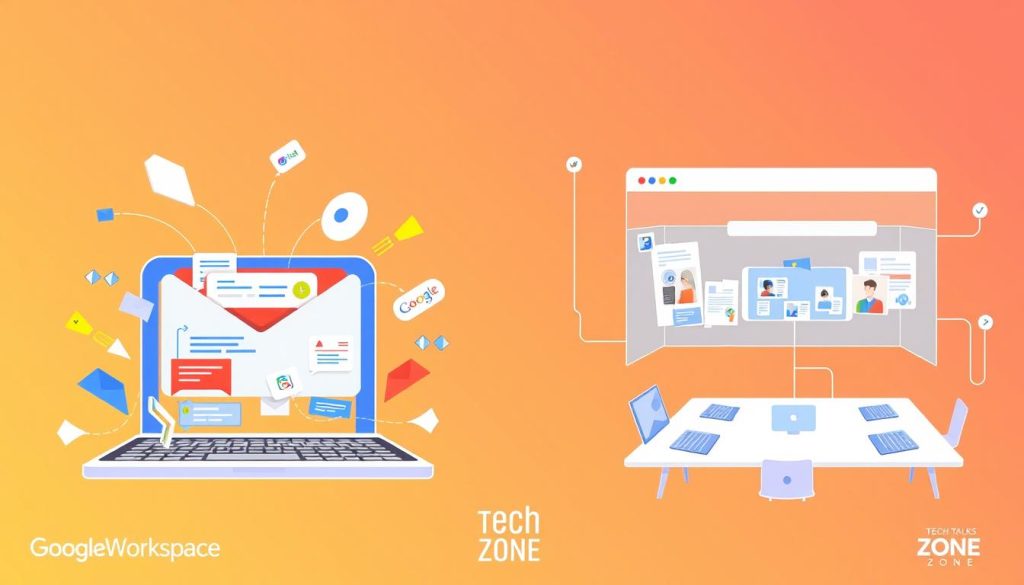
Using Gmail and Google Workspace’s collaboration tools makes work better. Teams can work together more efficiently and reach their goals faster.
Security Features and Administrative Controls
Gmail and Google Workspace are key in keeping your data safe and controlling who can access it. Let’s explore how they compare in this important area.
Gmail, the free email service, has many security features. It filters spam, encrypts messages, and alerts you to suspicious activity. But, for businesses needing more control, Gmail might not be enough.
Google Workspace, however, is designed for businesses. It offers advanced security and tools for managing user access. This makes it a great choice for companies looking to boost their security.
In summary, Gmail is great for personal use, offering a secure email service. Google Workspace, on the other hand, is better for businesses. It provides more tools and controls for protecting data and managing users.
“Secure data and user access are paramount in today’s digital landscape. The choice between Gmail and Google Workspace should be guided by your organization’s specific security and administrative requirements.”
Professional Features and Business Tools
Google Workspace offers advanced features and tools for professionals and businesses. It goes beyond the basic Gmail experience. These tools help manage email, work together, and boost productivity.
Custom Domain Email Addresses
Google Workspace lets you use your own domain for email. This makes your business look more professional. With google workspace admin login, managing these domains is easy. It helps keep your brand consistent.
Advanced Analytics and Reporting
Google Workspace has powerful analytics and reporting tools. They give insights into how your team uses email and works together. You can track things like who opens emails and shares documents. This helps you make better decisions and improve your business.
Business-Grade Support Options
Google Workspace offers top-notch support for businesses. Unlike end of gmail, you get help from experts. They provide personalized help and solve problems quickly. This support is key for keeping your business running smoothly.
Google Workspace has really helped my business. It offers custom domains, advanced analytics, and great support. These features have made our workflows better, boosted productivity, and kept our brand strong.
Conclusion
The choice between Gmail and Google Workspace depends on your needs. Gmail is great for personal use or small businesses. It’s free and powerful. Google Workspace, however, is for bigger businesses. It offers more tools for teamwork, security, and looks professional.
When deciding, think about cost, storage, and what you need. Gmail is simple and free. But Google Workspace has more features for businesses. It includes custom emails, better analytics, and support.
Whether you’re setting up a Google account for yourself or your business, knowing the difference is key. Google has many options for different needs. Take your time to find the best fit for you or your team.
FAQ
What is the difference between Gmail and Google Workspace?
Gmail is free for personal use. Google Workspace is for businesses, offering more features. It includes Gmail and tools for work.
Can I use Gmail without a Google account?
No, you need a Google account for Gmail. Your Gmail is part of your Google account, giving access to many Google services.
Is Gmail the same as a Google account?
No, they are not the same. Your Google account gives you access to many services, including Gmail. Gmail is your email within that account.
How do I create a Google account?
Go to the Google account sign-up page. Follow the steps to enter your info and set up your account. You can also sign up for Gmail to create a Google account.
Is Google Workspace free?
No, Google Workspace costs money. Gmail is free but has fewer features. Google Workspace starts at $6 per user per month.
What is the difference between Gmail and a Google email account?
They are the same. Creating a Google account gives you a Gmail email address. They are connected.
Can I use Gmail without a Google account?
No, you can’t use Gmail without a Google account. Gmail is part of the Google ecosystem, so you need a Google account to use it.
How do I set up a Google account?
Go to the Google account sign-up page. Follow the steps to enter your info, create a username and password, and verify your account. You can also sign up for Gmail to create a Google account.