I love exploring SQL’s power to pull data from complex databases. Querying multiple tables is a key skill. It lets you mix and analyze data from different sources. In this guide, I’ll cover the basics of querying multiple tables in SQL. We’ll look at important techniques and best practices to improve your skills.
Working with relational databases can be tough, especially when you need data from many tables. But, knowing about table relationships, SQL joins, and advanced queries will help you become a pro. Let’s start and learn how to query multiple tables in SQL!
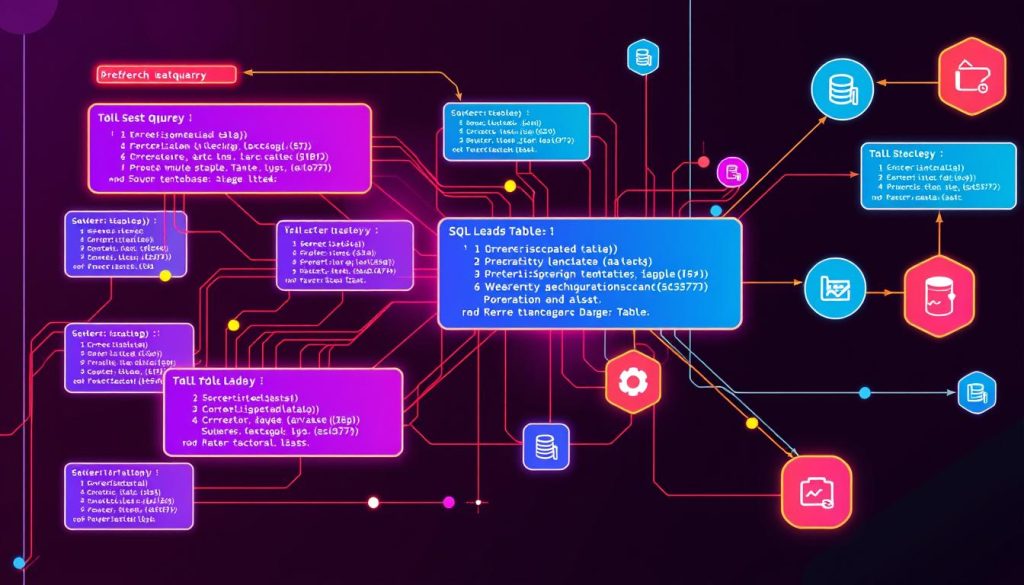
Key Takeaways
- Understand the basics of SQL table relationships, including primary and foreign keys
- Explore different types of table relationships and their impact on multi-table queries
- Discover essential JOIN operations for combining data from multiple tables
- Learn advanced techniques for optimizing the performance of complex SQL queries
- Identify and overcome common challenges in writing effective multi-table queries
Understanding the Basics of SQL Table Relationships
As someone who loves databases, I know that knowing SQL table relationships is key. These relationships are the foundation of your database. They help you select from several tables sql, select multi table sql, and sql select from multiple tables effectively.
Primary and Foreign Keys Explained
Primary and foreign keys are at the core of table relationships. A primary key is a unique identifier for each row in a table. It ensures data integrity and makes data retrieval efficient. A foreign key, on the other hand, is a column in one table that links to the primary key of another table. This connection establishes a relationship between them.
Different Types of Table Relationships
SQL databases can have different types of table relationships. These include one-to-one, one-to-many, and many-to-many. Knowing these types is crucial for creating efficient database schemas and writing effective sql select from multiple tables queries.
- One-to-One Relationship: A single row in one table is linked to a single row in another table, and vice versa.
- One-to-Many Relationship: A single row in one table can link to many rows in another table. But each row in the second table can only link to one row in the first table.
- Many-to-Many Relationship: Many rows in one table can link to many rows in another table. This requires a junction table to manage the relationship.
Database Schema Design Fundamentals
Creating a well-structured database schema is vital for efficient select multi table sql queries. Key principles include normalization, minimizing data redundancy, and ensuring proper relationships between tables. By following these principles, you can build a database that meets your application’s needs and supports seamless select from several tables sql operations.
| Relationship Type | Description | Example |
|---|---|---|
| One-to-One | A single row in one table is associated with a single row in another table, and vice versa. | A person and their passport information |
| One-to-Many | A single row in one table can be associated with multiple rows in another table, but each row in the second table can only be associated with a single row in the first table. | A customer and their multiple orders |
| Many-to-Many | Multiple rows in one table can be associated with multiple rows in another table, requiring the use of a junction table to manage the relationship. | Students and the courses they take |
Understanding SQL table relationships helps you design efficient database schemas. It also enables you to write powerful sql select from multiple tables queries. This unlocks the full potential of your data.
How to Query Multiple Tables in SQL
As a database enthusiast, I’ve learned that querying data from multiple tables in SQL is key. It’s essential for data analysts and developers. It helps you get info from connected tables or data from different sources.
In this section, I’ll cover the basics of querying multiple tables in SQL. We’ll look at the syntax, JOIN operations, and subqueries. By the end, you’ll know how to get data from your database, even with complex table relationships.
Using the SELECT Statement to Query from Multiple Tables
The most common way to query data from multiple tables in SQL is by using the SELECT statement. The basic syntax looks like this:
SELECT column1, column2, ...
FROM table1
[JOIN table2 ON table1.column = table2.column]
[WHERE condition];
The JOIN clause is crucial here. It shows how the tables are connected. We’ll look at different JOIN types soon. But for now, this is the basic way to get data from multiple tables.
Utilizing Subqueries for Advanced Table Interactions
SQL also has subqueries, a powerful tool. A subquery is a query inside another query. It helps with complex data aggregation and filtering across multiple tables.
Here’s an example of a subquery that retrieves data from two tables:
SELECT *
FROM table1
WHERE column1 IN (
SELECT column2
FROM table2
WHERE condition
);
Learning subqueries lets you create advanced multi-table queries. These can meet your specific data needs.
Remember, the secret to from multiple tables sql, sql select from several tables, and select from multiple tables sql is understanding table relationships. Knowing how to use SQL clauses and operations is key. With practice, you’ll get better at querying data from multiple sources.
Essential JOIN Operations for Multi-Table Queries
Working with multiple tables in SQL requires knowing the JOIN operations. These operations help combine data from different tables based on certain conditions. This unlocks powerful insights and analysis. We’ll look at the key JOIN types – INNER JOIN, LEFT and RIGHT JOINs, and FULL OUTER JOIN – and their uses.
INNER JOIN Implementation
The INNER JOIN is the most used JOIN operation. It combines rows from two or more tables where the join condition is true. This means it only shows records that match in both tables. It’s great for finding common data between tables.
LEFT and RIGHT JOIN Usage
LEFT JOIN and RIGHT JOIN are similar but handle unmatched records differently. A LEFT JOIN shows all rows from the left table and matching rows from the right. A RIGHT JOIN does the opposite. These JOINs are useful for including all data from one table, even without matches in the other.
FULL OUTER JOIN Applications
The FULL OUTER JOIN combines LEFT JOIN and RIGHT JOIN. It shows all rows from both tables, with or without matches. This JOIN is helpful for seeing all data from both tables, including unmatched records.
Mastering these JOIN operations lets you select from multiple tables in SQL easily. You can query select from multiple tables effectively. And you can can a column reference two tables to find valuable insights in your data.
| JOIN Type | Description | Example Query |
|---|---|---|
| INNER JOIN | Returns rows that have matching values in both tables | SELECT * FROM table1 INNER JOIN table2 ON table1.column = table2.column; |
| LEFT JOIN | Returns all rows from the left table, and the matching rows from the right table | SELECT * FROM table1 LEFT JOIN table2 ON table1.column = table2.column; |
| RIGHT JOIN | Returns all rows from the right table, and the matching rows from the left table | SELECT * FROM table1 RIGHT JOIN table2 ON table1.column = table2.column; |
| FULL OUTER JOIN | Returns all rows from both tables, regardless of whether there is a match | SELECT * FROM table1 FULL OUTER JOIN table2 ON table1.column = table2.column; |
Understanding and using these JOIN operations lets you select from multiple tables in SQL effectively. You can execute efficient sql query select from multiple tables. And you can can a column reference two tables to find valuable insights in your data.

Advanced Techniques for Combining Table Data
Working with complex databases requires more than basic select multi table or select from more than one table queries. SQL offers advanced techniques for selecting from multiple tables in complex ways.
Subqueries are a powerful tool. They let us break down complex problems into smaller steps. This way, we get more precise and targeted results. Subqueries help us filter, aggregate, and join data in ways that single statements can’t.
Derived tables are another advanced technique. These are temporary tables created in a query. They let us perform complex calculations or transformations before joining data with other tables.
Common Table Expressions (CTEs) help us define complex, reusable queries. They make our code more organized and easier to understand. This is especially true when working with multi-table data.
By learning these advanced SQL techniques, you can select multi table, select from more than one table, and select from multiple tables with more precision. This unlocks new insights and improves your database applications’ performance.
“The true sign of intelligence is not knowledge but imagination.” – Albert Einstein
| Technique | Description | Benefits |
|---|---|---|
| Subqueries | Queries nested within other queries | Allows for more complex data filtering and transformation |
| Derived Tables | Temporary tables created within a query | Provides flexibility for data manipulation before joining |
| Common Table Expressions (CTEs) | Reusable, modular queries | Improves code organization and readability |
Optimizing Multi-Table Query Performance
Working with sql query from two tables or sql query 2 tables needs careful performance optimization. The right strategies can make your select from different tables sql operations fast and efficient. Here, we’ll look at key ways to improve your complex database queries’ performance.
Index Usage Strategies
Indexing is a key tool for better query performance. Creating indexes on the columns in your joins can greatly speed up data retrieval. Here are some index strategies to consider:
- Find the most used columns in your sql query from two tables and index them.
- Make sure primary and foreign keys are indexed in your schema.
- Look into composite indexes for queries with multiple columns.
Query Execution Plan Analysis
Understanding your sql query 2 tables execution plan is crucial. It shows how your database handles your query. This insight helps spot performance issues and guides query optimization. Use your database’s tools to analyze the plan and find ways to improve it.
Performance Monitoring Tips
Keeping an eye on your select from different tables sql performance is vital. Check query times, resource use, and index performance regularly. Use monitoring tools to catch and fix any performance problems early.
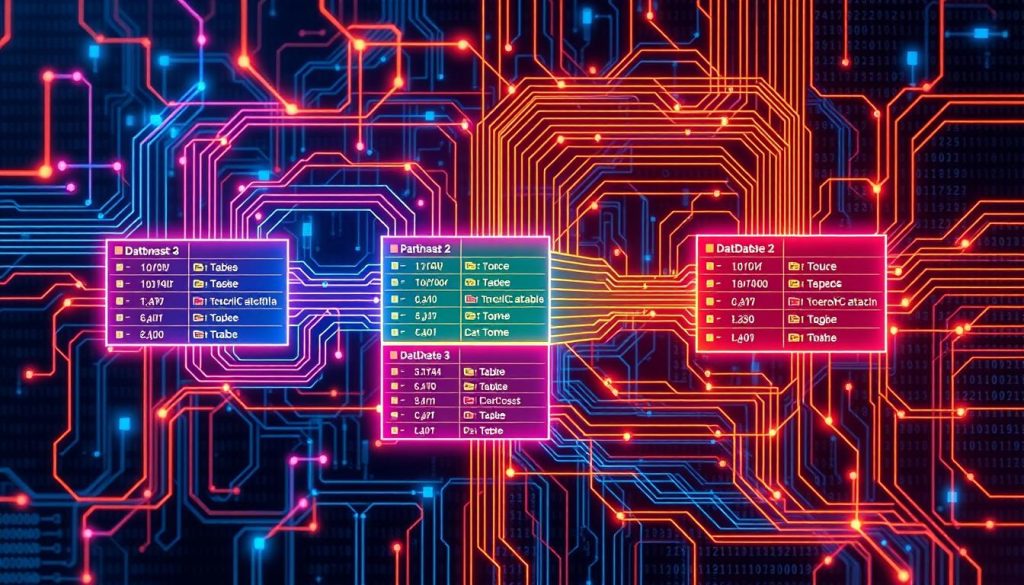
By using these strategies, you can make your multi-table queries run smoothly. This ensures your database apps are fast and reliable, giving your users a great experience.
Common Challenges and Solutions in Multi-Table Queries
Working with selecting from multiple tables sql, sql query multiple tables, or sql from multiple tables can be tough. We face many challenges like data inconsistencies and complex join conditions. These issues can slow us down and lead to wrong results. But, with the right strategies, we can overcome these problems and make the most of SQL’s power.
Data inconsistency is a big challenge. When data is in many tables, we often find different values or missing info. This can cause wrong conclusions and make fixing data hard. To solve this, we need a clear data management plan. This includes standard names, data checks, and quality rules.
Dealing with NULL values is another big problem. NULL values can mess up our SQL queries, especially with joins. To fix this, we should handle NULL values well. We can use default values or special functions like COALESCE or IFNULL.
Creating complex join conditions is also a challenge. As we add more tables, the join logic gets harder. To tackle this, knowing the different join types (INNER, LEFT, RIGHT, FULL OUTER) is key. Also, a well-designed database makes joins easier.
| Challenge | Solution |
|---|---|
| Data Inconsistency | Establish data governance framework, standardize naming conventions, implement data validation rules, and perform regular data quality checks. |
| Null Value Handling | Use default values, COALESCE, or IFNULL functions to address NULL values in your queries. |
| Complex Join Conditions | Understand different join types (INNER, LEFT, RIGHT, FULL OUTER) and maintain a well-designed database schema. |
By tackling these common challenges and using the right solutions, we can fully use selecting from multiple tables sql, sql query multiple tables, and sql from multiple tables. This makes our data analysis more accurate and our workflow smoother. We can then make better decisions and achieve great business results.
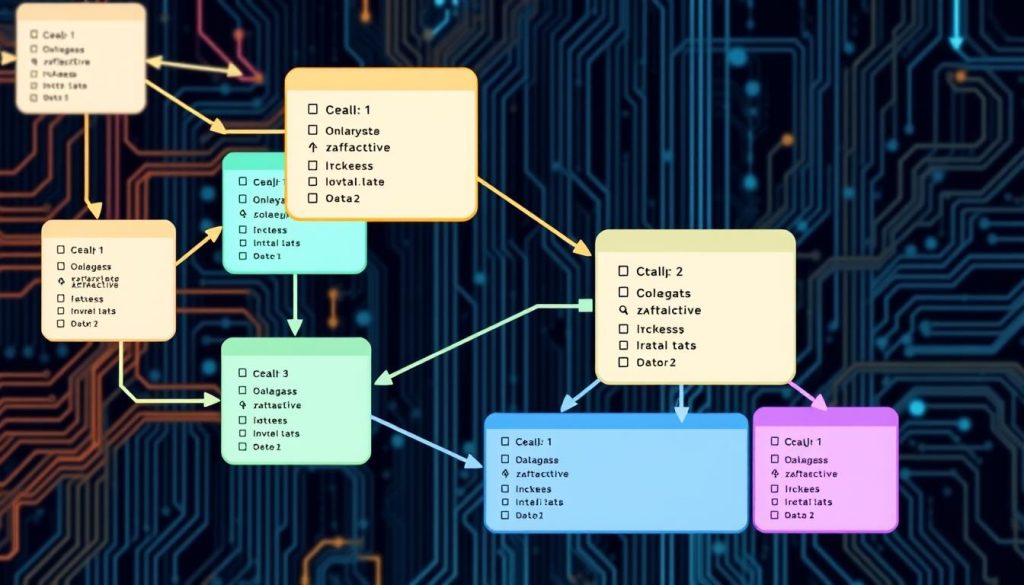
Best Practices for Writing Complex Table Queries
As a professional copywriting journalist, I know how key it is to write top-notch SQL queries. Whether you’re selecting from two tables in SQL, doing a multi-table query in SQL, or querying 2 tables in SQL, good practices make your code better. It should be easy to read, keep up with, and work well.
Code Organization Methods
Keeping your SQL code tidy is vital for complex queries. Here are some tips:
- Split your query into parts that make sense, like separate JOINs or subqueries.
- Choose clear, easy-to-understand variable and table names.
- Stick to one way of formatting your code to make it easier to follow.
Naming Conventions
Having a clear naming rule for your SQL stuff helps a lot. Here’s what to do:
- Give your tables, columns, and other database items names that are short but clear.
- Avoid using short forms or acronyms unless everyone knows them.
- Keep your naming style the same all over your code.
Documentation Standards
Good documentation is key for complex queries, especially when working with others or looking back at your code. Here’s what to remember:
- Start your SQL script with a brief, clear comment explaining what it does.
- Describe each part of your code, saying why you did it and what it should do.
- Write down any assumptions, rules, or known problems that might affect your query.
By following these tips for complex SQL queries, you’ll make code that’s easy to keep up with, grows well, and gives you useful insights from your data.
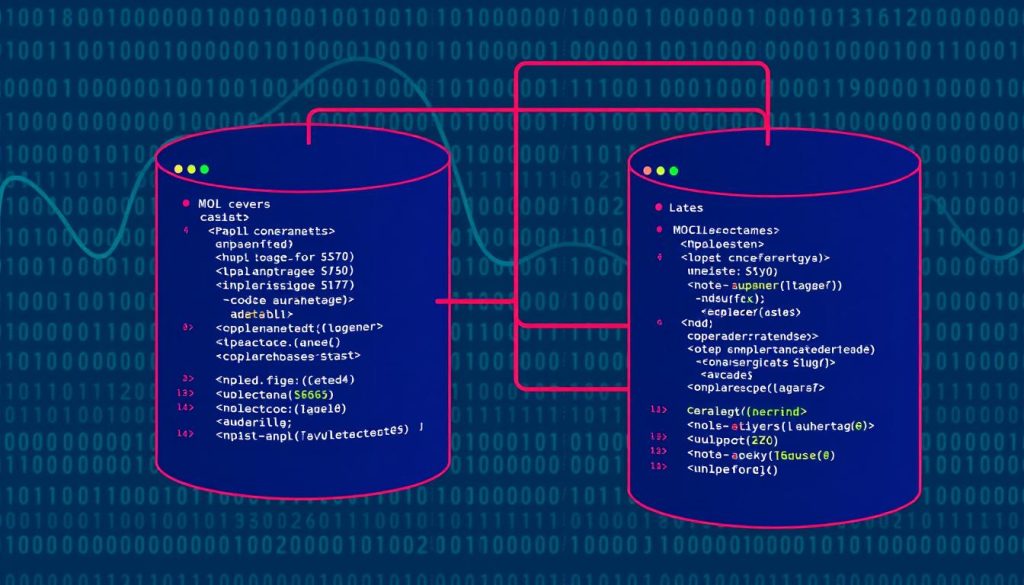
| Best Practice | Description | Key Benefits |
|---|---|---|
| Code Organization | Break down queries into parts, use clear aliases, and keep formatting the same. | It’s easier to read, maintain, and work with others. |
| Naming Conventions | Use clear, short, and consistent names for database items. | It makes understanding and navigating your code better. |
| Documentation Standards | Write detailed comments and descriptions for your SQL code. | It helps with long-term upkeep and sharing knowledge. |
“Keeping up with complex SQL queries needs both tech skills and good communication. By using these best practices, you can make code that’s strong, clear, and easy to handle over time.”
Conclusion
In this guide, we’ve covered how to query multiple tables in SQL. You now know the basics of table relationships and advanced JOIN operations. This knowledge helps you manage and analyze data across multiple tables.
Learning to query multiple tables opens up new insights and data-driven decisions. These skills are crucial for anyone working with databases. Whether you’re an admin, analyst, or developer, these SQL skills are key in today’s world.
Getting better at multi-table queries takes time and effort. But with practice, you’ll become a SQL expert. Keep learning with online tutorials, SQL documentation, and forums. With these skills, you’ll be more efficient and effective in your data work.
FAQ
What are the different types of table relationships in SQL?
SQL has three main table relationship types: one-to-one, one-to-many, and many-to-many. Knowing these is key for making good database designs and for querying data across tables.
How do I perform an INNER JOIN to query data from two tables?
To do an INNER JOIN, use this SQL syntax: `SELECT column1, column2 FROM table1 INNER JOIN table2 ON table1.column = table2.column. It shows only rows where columns match in both tables.
Can I use a subquery to retrieve data from multiple tables?
Yes, subqueries can help get data from many tables. They let you nest SQL statements. This is great for getting complex data from multiple tables.
How do I optimize the performance of my multi-table queries?
To boost multi-table query performance, try indexing and analyzing query plans. Also, watch how your database engine runs queries. This helps find and fix slow spots.
What are some common challenges I might face when working with multi-table queries?
You might run into issues like handling NULL values and fixing data differences between tables. Also, complex join conditions can be tricky. Knowing these problems and how to solve them is crucial.